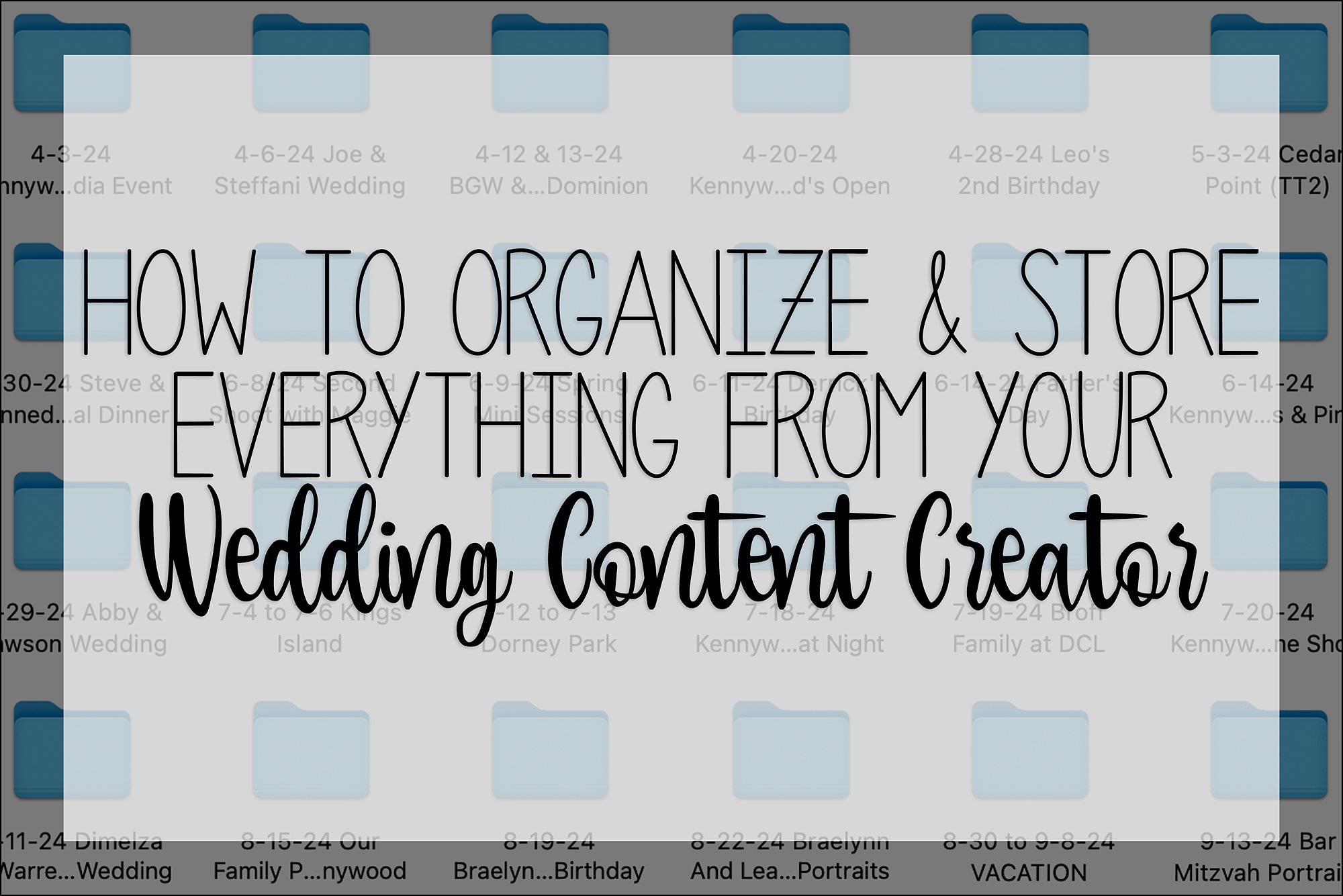
In today’s digital age, there are few things that scare me more than the thought of losing my precious digital files.
Because, I’ve already taken a ride on that horse – and it’s something I never want to do again.
Back in 2013, when I was just starting out as a photographer (it was the second year I actually put myself out there and tried to run a business) I had a large, 2TB hard drive sitting on my desk beside my desktop. My systems weren’t quite as polished as they are now, and while I knew that I needed some sort of backup system to that 2TB hard drive, I hadn’t figured that out yet. ALL of my work (both professional and personal) was on that hard drive.
And then that hard drive hit the floor.
It was purely an accident. It was one of those drives that stood up instead of laying down, so it was incredibly unstable to begin with (who in the world designed that thing?) And one tiny little bump sent it flying to the floor.
I scooped it up and prayed that it would work (after all, it’d only fallen about 3 feet to the ground!) but as I plugged it in, absolutely nothing happened. (My heart still stops at thinking about that moment.)
I ended up sending that hard drive off to a company to see if they could recover my lost files.
And $2,000 later, they were able to recover about 95% of my hard drive and I very happily (but painfully) paid the price tag to get my files back.
Needless to say: I immediately set a whole slew of new systems in place so that I would never go through that painful of a process again. I created redundancies in my backups, I purchased cloud storage, and I set my computer up to automatically back up to a cloud service that I still subscribe to to this day.
The thought of losing digital files is TERRIFYING.
And the thought of potentially losing your wedding day memories is enough to give anyone a heart attack.
So, let’s talk about what you should do once you receive the files from your Wedding Day Content Creator: how to organize them, store them, and back them up so that you never (ever) lose them.
1. What Will You Receive?
Your Wedding Content Creator arrives on your wedding day to capture everything.
They are looking for the raw, unfiltered, completely candid moments.
They are seeking out the magical behind-the-scenes times.
They are purposefully re-creating Instagram and TikTok trends.
They are working to capture the day as it unfolds.
All in all, your Wedding Day Content Creator will capture hundreds of video clips and photos for you.
It’s amazing! But it can also be very overwhelming.
So, to start at the very beginning, let’s set the expectation that you will receive a lot of files. And depending on the Content Creator you hire and what is included in their package, it might not just be the raw and unedited files, but a set of ready-to-post shorts/reels, edited files, audio clips or voiceovers, longer format videos – Wedding Day Content Creators can do so much!
So, buckle up, because you will be receiving a lot.
PRO-TIP: Video files are typically in .MOV or .MP4 format while still images are typically in .JPEG format.
2. Organizing Your Files
Most Wedding Content Creators will deliver your files via Dropbox or Google Drive. While this may seem like a convenient place to leave your files – your Content Creator will likely only guarantee those files to be hosted there for a short window of time. (You’ll want to check your contract or package details to find out precisely how long those files will be hosted and accessible.)
Most Content Creators will host your files in their Dropbox or Google Drive for 30, 60, or 90 days – while some will host them up to 6 months or a year.
Regardless of how long your Content Creator will host your files – one thing is for certain: they will not host them forever. It is your responsibility to download your files and keep them somewhere accessible for yourself.
So, Step One is always: download ALL of your files.
*This is best done on a laptop or desktop computer, as dumping hundreds of files onto a phone can very quickly eat up all of your storage!
After you’ve downloaded your files, you’ll want to do some organizing.
So, Step Two is: organizing your files.
I would start by creating a file on my desktop named: “Wedding Date – Couples’ Name – Wedding Day Content”. This is actually how I personally name ALL of my files – I start with the date (so things can be sorted by date) and then I title the file with whatever is in it, whether that’s a wedding, personal photos, or roller coaster content.
From there, I would suggest creating some sub-folders to further break things down.
I’d highly suggest creating folders so that your footage is quickly and easily accessible and searchable. A great place to start would be to break your day down by section:
-Getting Ready and Details
-Ceremony
-Portraits
-Reception
(If you are super into organizing things, you can break these folders down even further: “Bride Getting Ready” “Groom Getting Ready” “Bridal Party” “Family Formals” “Bride & Groom” “Reception Details” , etc.)
You can also break your files into two categories: photos vs. videos. Again, this isn’t necessary, but just another layer of organization.
Lastly, I’d highly recommend creating a sub-folder called “Favorites” – this is where you can put your absolute favorite highlights of your wedding day so they are quickly and easily accessible.
*You can also create a folder called “TikTok” or “Instagram” where you can copy files that you want to make into short form content!
The more organized you can be, the more likely you will go back and watch your footage, create content from your footage, and enjoy it. If it’s just a jumbled mess of hundreds of files, it can feel overwhelming and cause you to never want to look through your files.
PRO-TIP: Most Content Creators will re-name your files for you before they deliver them, but if they don’t, it’s also during this step of the process that you’ll want to re-name your files so that they are personalized to you.
3. Storing Your Files
Storing digital files on your desktop or laptop (or phone) is all well-and-good, but what happens if your device crashes? TRUST ME: you want to backup (and then backup again) your footage.
Your initial folder of downloaded content can start out on your desktop – and to be honest, you might leave it there for a very long time. But where else should you backup your files?
OPTION A: An external hard drive, solid state drive, or thumb drive
Depending on your level of technical skill, you definitely want to invest in a physical backup location for your files.
External hard drives comes in all shapes and sizes and are fairly inexpensive. I’ve used several different brands over the years and have no particular loyalty to any of them! Recently, I’ve been “collecting” 5TB Seagate External Hard Drives (5TB of space is on average what I need every single year, but obviously I am a professional photographer and content creator, so I need A LOT of storage). In other words: that’s probably overkill for what you need. 1TB of space is PLENTY (and it can hold not only your footage from your Wedding Content Creator, but your digital images from your photographer, any files your videographer sends to you, plus quite a bit more!)
Solid state drives also come in all shapes and sizes – but they are going to run quite a bit more expensive than your regular external hard drive. That’s simply due to the mechanics inside the drive. While external and solid state drives are basically the same (as far as storing your data) external drives have spinning components, while solid state drives do not. This simply means that solid state drives are more reliable and are less likely to break (which is why they are more expensive). They are truly the superior option and well-worth the price-tag.
Thumb drives can be purchased quickly and easily at WalMart or Target. They come in much smaller sizes than external hard drives, so you’ll want to check on the size of the file you download from your Content Creator so you’re sure you purchase a thumb drive that’s large enough to hold all of your footage. These little guys are super easy to store and extremely convenient – they also happen to be the most inexpensive of the storage options, so buy several and back your files up several times over to be safe!
PRO-TIP: Hard drives of all kind tend to be fantastic Black Friday purchases! Prices can be slashed by up to 50% off, making them the perfect thing to look for over Black Friday (or when Amazon does their Prime Deal Days).
OPTION B: Cloud storage
There are many many different options when it comes to cloud storage anymore and it all simply comes down to personal preference.
Most cloud storage options will provide you with a baseline of storage for free, and then have tiers of pricing that goes up depending on how much you are looking to store.
The most common cloud storage options are: Dropbox, Google Drive, and iCloud.
In my personal experience, Dropbox is the cheapest, while being the clunkiest (and sometimes downright frustrating to navigate). Google Drive is a bit more expensive, but is a bit more user friendly. And if you have an iPhone, chances are you might already have iCloud storage – so that’s definitely something to check into!
The BEST backup storage strategy includes a combination of Option A plus Option B. You want some “local” storage that you can keep in a fireproof box in your house, but you also want some cloud storage that delivers the ultimate peace of mind.
4. Long-Term Preservation
Your wedding memories are files that you will be storing for the long-haul. And as such, you need a strategy in place for making sure that they are still happily living their “best lives” within your storage solutions 1 year, 5 years, 10 years, and 25 years down the road.
Remember floppy disks? Remember CDs? These forms of storage are long gone, but I bet once upon a time you had files backed up to one (or both) of these formats.
As time goes on, physical storage will break-down and begin to fail. Also, as time goes on, storage options will evolve and be updated!
So, it’s important that you implement a strategy of checking in on your files for two reason:
1. To make sure your files are still all safely housed within your storage and accessible (and not suddenly looking corrupt)
2. To upgrade your storage as new technology is introduced (what good do files on a CD do if you no longer have a computer with a CD-ROM drive?)
Set yourself a reminder to log into your cloud storage every few months to make sure your files are still there. (Cloud storage is a bit tricky: a company’s terms and conditions can change and if you aren’t keeping an eye on it, you might be assuming that your files are still there, meanwhile your cloud purged your files because they “expired” or a policy changed).
Make a note on your calendar to plug in your external hard drive every few months to make sure it’s still alive and kicking – and every few years, transfer your files to a new, more up-to-date drive.
Obviously, no storage solution is perfect and freak accidents do happen (ask me how I completely erased 4TB worth of data off of a hard drive with one click of a button 2 years ago).
Redundancies are the key to giving you peace of mind that your files are safe and will remain safe for years to come.




